I have a list of things to try. Recently, after the ChatGPT and AI storm, this list is growing very fast. Groq and Vercel AI are on this list. Today, I will create a very basic app which will utilize both. I just want to experience these technologies and try to understand the hype behind them.
Groq is an inference engine that stands out with its speed. It is based on the LPU architecture where LLMs perform faster compared to GPUs.
Vercel AI is a generalist SDK that helps JavaScript and TypeScript developers build AI applications with ease. It is useful when you are developing user-facing applications that need common AI components like chat and communication with LLM providers.
Llama3 is the newest LLM model from Meta. People say it is very fast and smart. We will see.
I will create a basic AI chat application using Vercel AI, and it will use Llama3-70b as the LLM model. We will host the model on Groq and see if Groq is really as fast as advertised.
Let’s Code!
We will start by creating a Next.js app. (Enable Tailwind and accept the defaults for other options.)
pnpm dlx create-next-app llama3-chat pnpm dlx create-next-app llama3-chatGo to the new directory:
cd llama3-chatcd llama3-chatNow install the dependencies:
pnpm install ai openai zodpnpm install ai openai zodWe will use the OpenAI SDK as our client, as most inference providers are already compatible with the OpenAI API.
Create a .env.local file and add the following:
API_KEY=COPY_THIS_API_KEY_FROM_GROQ_CLOUD
BASE_URL=https://api.groq.com/openai/v1API_KEY=COPY_THIS_API_KEY_FROM_GROQ_CLOUD
BASE_URL=https://api.groq.com/openai/v1You can create a free account on Groq Cloud.
Now, create a route handler, app/api/chat/route.ts
import OpenAI from 'openai';
import { OpenAIStream, StreamingTextResponse } from 'ai';
// Create an OpenAI API client (that's edge friendly!)
const openai = new OpenAI({
apiKey: process.env.API_KEY,
baseURL: process.env.BASE_URL,
});
export const dynamic = 'force-dynamic';
export async function POST(req: Request) {
const { messages } = await req.json();
// Ask OpenAI for a streaming chat completion given the prompt
const response = await openai.chat.completions.create({
model: 'llama3-70b-8192',
stream: true,
messages,
});
// Convert the response into a friendly text-stream
const stream = OpenAIStream(response);
// Respond with the stream
return new StreamingTextResponse(stream);
}import OpenAI from 'openai';
import { OpenAIStream, StreamingTextResponse } from 'ai';
// Create an OpenAI API client (that's edge friendly!)
const openai = new OpenAI({
apiKey: process.env.API_KEY,
baseURL: process.env.BASE_URL,
});
export const dynamic = 'force-dynamic';
export async function POST(req: Request) {
const { messages } = await req.json();
// Ask OpenAI for a streaming chat completion given the prompt
const response = await openai.chat.completions.create({
model: 'llama3-70b-8192',
stream: true,
messages,
});
// Convert the response into a friendly text-stream
const stream = OpenAIStream(response);
// Respond with the stream
return new StreamingTextResponse(stream);
}We have selected llama3-70b-8192 as our model. However, you can select any other model supported by Groq. Check this page for a list of supported models.
Finally, create app/page.tsx and add the following for UI:
'use client';
import { useChat } from 'ai/react';
export default function Chat() {
const { messages, input, handleInputChange, handleSubmit } = useChat();
return (
<div className="flex flex-col w-full max-w-md py-24 mx-auto stretch">
{messages.map(m => (
<div key={m.id} className="whitespace-pre-wrap">
{m.role === 'user' ? 'User: ' : 'AI: '}
{m.content}
</div>
))}
<form onSubmit={handleSubmit}>
<input
className="fixed bottom-0 w-full max-w-md p-2 mb-8 border border-gray-300 rounded shadow-xl"
value={input}
placeholder="Say something..."
onChange={handleInputChange}
/>
</form>
</div>
);
}'use client';
import { useChat } from 'ai/react';
export default function Chat() {
const { messages, input, handleInputChange, handleSubmit } = useChat();
return (
<div className="flex flex-col w-full max-w-md py-24 mx-auto stretch">
{messages.map(m => (
<div key={m.id} className="whitespace-pre-wrap">
{m.role === 'user' ? 'User: ' : 'AI: '}
{m.content}
</div>
))}
<form onSubmit={handleSubmit}>
<input
className="fixed bottom-0 w-full max-w-md p-2 mb-8 border border-gray-300 rounded shadow-xl"
value={input}
placeholder="Say something..."
onChange={handleInputChange}
/>
</form>
</div>
);
}This is a quite minimalistic UI with a chat screen and a button. However, it is good enough to showcase AI Chat.
Run your application with:
pnpm run devpnpm run dev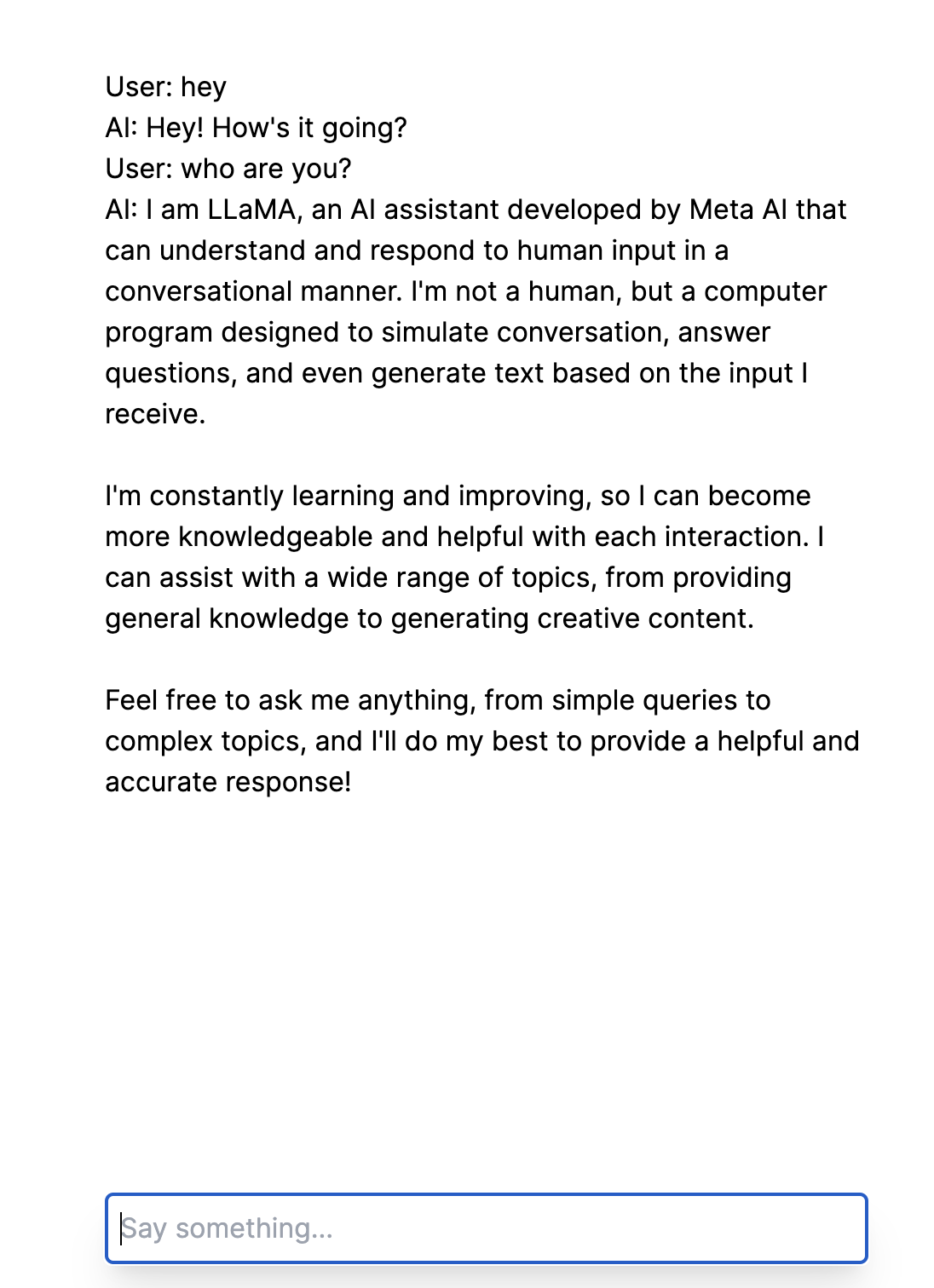
Conclusion
I don't have much experience in either frontend or LLM development. However, current tools make application development so easy that I was able to create an LLM chat application in just a few minutes. It was impressive.
Llama3 on Groq was very impressive, mainly due to its speed. There is a significant performance difference; it's faster compared to OpenAI GPT-4. I can't attribute this speed solely to Groq because Llama3 is already fast on other inference engines, for example, I tried it with together.ai. Therefore, I need to do more research to make a statement about Groq’s performance.
This is very subjective, but I found the Llama3 overly concise. ChatGPT-4 is slower, but its answers are more verbose and well-formed, I think. Maybe I should configure Llama3 accordingly. However, it is very impressive to see such performance from an open model. Thank you, Meta. 👏🏻
I liked the Vercel AI SDK. It's especially helpful because it provides ready-to-use components, such as a chat box. Additionally, the streaming support is excellent. I could have spent hours implementing streaming support myself.
Thank you for reading, and follow us on X for more posts like this.
